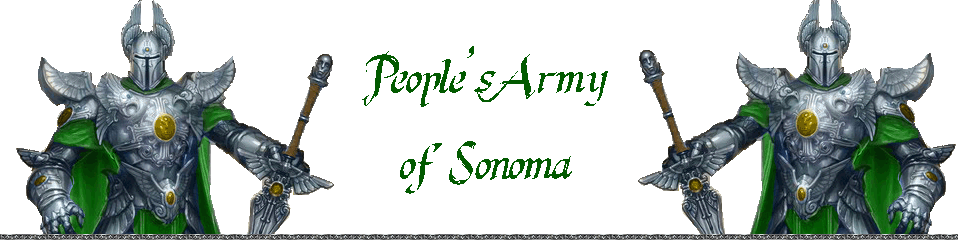how to do this
go http://www.ventrilo.com/download.php
click Windows i386 - 32bit(Version 3.0.1)
click i agree
when it is downloading
a pop up will come up that tell you that you must uninstall your old ventrilo to update it
click yes
then it should start the downloading prosse
don't worrie you don't have to reenter the infation it will carry over to next version
the only change that u must do is go into the sever part in vent and change your defalt channel to Guild Lobby
type it just like that
Vent
2 posts
• Page 1 of 1
Use the link on this site to go to Vent to get this download. Just to be safe guys. There is a link on the front page to get there. Under UO resources and links.
-

Irwin Hunter - PAS Elder

- Posts: 531
- Joined: Fri Oct 06, 2006 1:31 pm
- Location: Florida
2 posts
• Page 1 of 1
Who is online
Users browsing this forum: No registered users and 18 guests