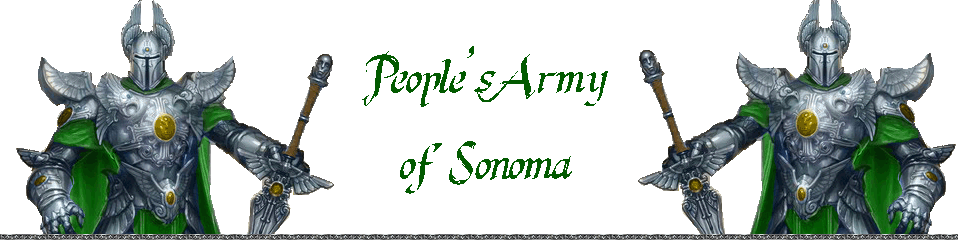This works for my installation of the enhanced client on Windows 8 and 8.1 (and I believe it worked on earlier window versions).
Your macros are saved in this file location:
C:\Users\**computer name**\Documents\EA Games\Ultima Online Stygian Abyss\User Data
Just pick the computer name to replace "**computer name**" above.
My computer name is "kingd_000" for example.
When you open that location, you should now see the account names that you have played since UO was installed. Within each of those accounts, there will be a list of all the shards, and within the shard list will be the character names as separate files with the macros in the file.
I backup everything in this directory to a flash drive:
C:\Users\**computer name**\Documents\EA Games\Ultima Online Stygian Abyss\User Data
Then if you ever have a hard drive crash or start another computer with UO, install the client first, so the location is created, and then copy all the files with the subdirectories back to the new computer.
Or if your macros get corrupted, use an older copy to replace them and you should be all set.
If anyone wants to add the 2d location to this thread, that would help. if anyone uses an older windows OS and your files are in a dofferent location, feel free to add a reply with that information.
I hope this helps folks to have a backup of those macros, because for most of us, recreating those for each char on each shard would be a nightmare!
KD
How to backup your macros on all UO shards and chars
1 post
• Page 1 of 1
1 post
• Page 1 of 1
Who is online
Users browsing this forum: No registered users and 2 guests