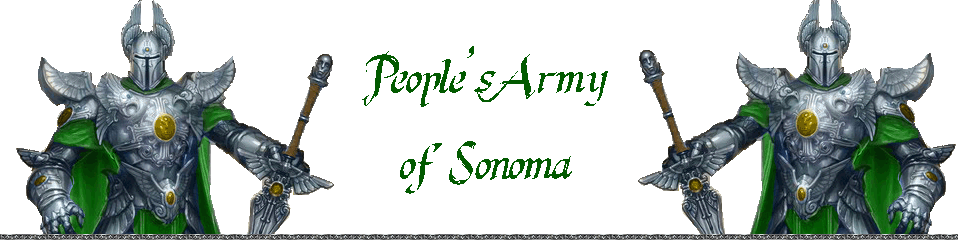NOTE this is 2d only!
SaveJournal=on
JournalSaveUnicode=off
JournalSaveFile=C:\Program Files\UOJournal\journal.txt
Go into your UO file and open the file called uo, [in desktop] with notepad and replace SaveJournal=on JournalSaveUnicode=off with what is above at top. you will have to go into the desktop on each of your charactors you wish to do this with. Then you will have to make a file in your PC that will allow txt to be saved to your PC from game. The file must be saved in the same address you put in the 'JournalSaveFile' path.
Then go into game on your charactors, open paper doll, go into options and make sure to check Save text log file, then double check if it saved anything when you log out by going to the path where the journal was sent.
Please note there is a UO file when you open the game file, and a uo file in every charactor's desktop file. I think you only have to do the char's desktop file to get the text file to save.
If someone that plays in KR will post how you may do this in KR will be a big help.
Saving your Journal log
1 post
• Page 1 of 1
-
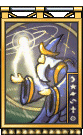
Lord Drakelord - Master of the Blades

- Posts: 3824
- Joined: Tue Nov 06, 2007 11:32 pm
- Location: Arkansas
- Medals: 5
-





1 post
• Page 1 of 1
Who is online
Users browsing this forum: No registered users and 7 guests