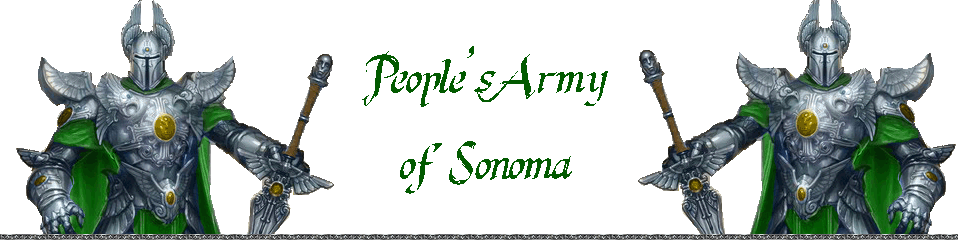Well I'm not technology stupid :]
Judas (my father for those who don't know) and I went out to Circuit city, since it's closing... and bought an External Hard drive. I'm trying to put gaming files on it (World of Warcraft, Ultima KR, Sims 2 mess, blah blah) and i can put it on there, but i need to download a new patch for World of Warcraft, and for some reason it won't let me download it because my actual computer doesn't have the memory (only have 5.76 MB left) so0o0o... Am I allowed to uninstall say World of Warcraft from my computer, but it staying on the External hard drive and be able to play it?
External Hard-drive difficulties
3 posts
• Page 1 of 1
Hey Red, You can do that, but it requires a few things. Think of your external hard drive like a new room in a library. When books are delivered the librarian makes a note as to where they are shelved so that when little Billy wants to check one out she knows where to send him. If you just copy all your game files over to the new drive, it will be like moveing the books to the new room, but without telling the librarian, so when little Billy comes looking for a book, she sends him to an empty room. What you need to do is uninstall the games you want to have on the external drive. Then reinstall them, but this time when you install them, at the beginning it will give you a window that says something like "Install Location: C:\Program Files\Ultima Online\blah blah blah. What you need to do is make a file on the new hard drive (I would name the file by the name of the game) then at the begining of the install process file, click the browse button and select the new file you made, on the new hard drive. Will look something like F:\UO ("F" being the name of your new external harddrive, instead of C which is usually the name of the main hard drive in your computer.) This way all the files will be installed on the new hard drive, and the librarian, or your computer, will know where they are so that you can still access them.
Hope that helps a little.
Hope that helps a little.
-
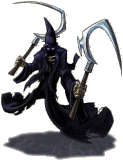
Endrik - PAS Elder

- Posts: 76
- Joined: Wed Nov 21, 2007 7:53 pm
Yes it helps a lot :]
With KD explaining it to me, Micky from my WoW server, Soul from my WoW server and you I think I got it :]
Thanks a lot!!! the silly thing didn't come with little fancy directions so I got really lost :p
With KD explaining it to me, Micky from my WoW server, Soul from my WoW server and you I think I got it :]
Thanks a lot!!! the silly thing didn't come with little fancy directions so I got really lost :p
-

Taylanna - PAS Elder

- Posts: 286
- Joined: Fri Dec 21, 2007 12:38 pm
- Location: Cove Felucca
3 posts
• Page 1 of 1
Who is online
Users browsing this forum: No registered users and 12 guests